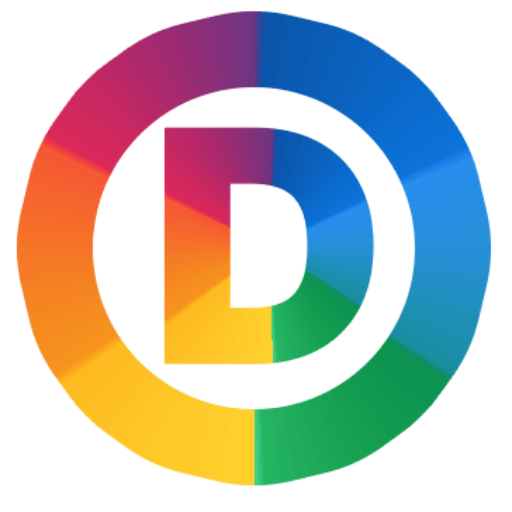In today’s fast-paced world, no one wants to wait for a website to load. Slow website speed not only affects user experience but can also have a negative impact on search engine rankings, website traffic, and conversions. In this blog post, we will discuss the reasons behind slow website speed and provide actionable tips on how to fix it.
Reasons for Slow Website Speed
Large File Sizes:
Large image and video files can significantly slow down a website’s loading time. Optimizing file sizes by compressing images, using responsive images, and using video hosting services can help reduce website load time.
Website Code:
Poorly written code, outdated plugins, and unoptimized databases can cause a website to load slowly. Ensuring clean and optimized code, keeping plugins updated, and optimizing databases can help improve website speed.
Server Response Time:
The time it takes for the server to respond to a request can also affect website speed. Choosing a reliable web hosting provider, using a content delivery network (CDN), and reducing the number of server requests can help improve server response time.
Browser Caching:
Browser caching allows a website to load faster for returning visitors by storing commonly used files in the user’s browser cache. Enabling browser caching can help reduce website load time.
External Scripts:
External scripts, such as ads, social media widgets, and analytics tracking codes, can significantly slow down a website. Reducing the number of external scripts or using asynchronous loading can help improve website speed.
How to Fix Slow Website Speed
Use a Website Speed Test:
Use a website speed test tool, such as Google PageSpeed Insights or GTmetrix, to identify website speed issues and prioritize optimization efforts.
Optimize Images:
Compress images using a tool like TinyPNG or JPEGmini, use responsive images that load according to device size, and use image file types that are more suitable for the image content.
Minimize HTTP Requests:
Minimize HTTP requests by reducing the number of plugins, combining CSS and JavaScript files, and removing unnecessary scripts and code.
Use a Content Delivery Network (CDN):
Use a CDN to deliver website content from a server located closer to the user, reducing server response time and improving website speed.
Enable Browser Caching:
Enable browser caching to allow returning visitors to load the website faster by storing commonly used files in the browser cache.
Use Asynchronous Loading:
Use asynchronous loading for external scripts to prevent them from blocking the website’s loading time.
Upgrade Web Hosting:
Upgrade to a more reliable and faster web hosting provider to improve server response time and website speed.
Optimize Databases:
Optimize databases by removing unnecessary data, limiting database calls, and using caching plugins to improve website speed.
Use a Content Management System (CMS):
Use a CMS, such as WordPress, that has built-in optimization tools and plugins to help improve website speed.
Monitor Website Speed:
Monitor website speed regularly using website speed test tools to identify and fix any speed issues as they arise.
Conclusion:
Slow website speed can have a negative impact on user experience, search engine rankings, website traffic, and conversions. Understanding the reasons behind slow website speed and taking actionable steps to fix it can help improve website performance and provide a better user experience. By following the tips outlined in this blog post, you can optimize your website for faster loading times and increased website traffic.