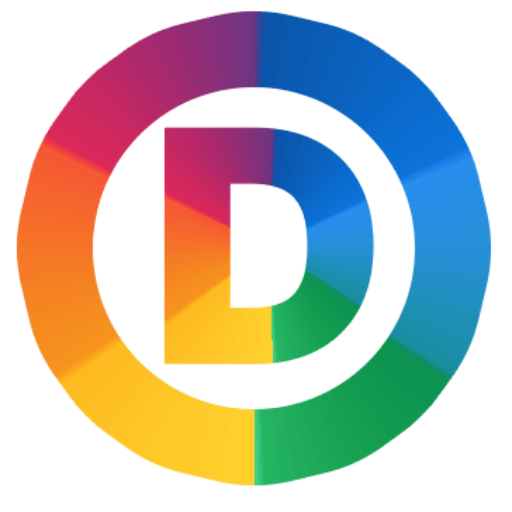In the digital age, websites serve as a critical touchpoint for businesses and individuals alike. Ensuring your site is accessible and optimized for search engines is paramount. One often overlooked but essential element in this process is the use of alternative text, or alt text. In this post, we’ll explore the importance of alt text and outline best practices for its effective use.
What is Alt Text?
Alt text, short for alternative text, is a written description of an image that appears in the HTML code of a webpage. It serves multiple purposes, including providing context for search engines and aiding visually impaired users who rely on screen readers to navigate the web.
The Importance of Alt Text
- Accessibility:
- For Visually Impaired Users: Alt text ensures that visually impaired users can understand the content and context of images through screen readers, enhancing their overall browsing experience.
- Compliance: Proper use of alt text helps websites comply with accessibility standards, such as the Web Content Accessibility Guidelines (WCAG), and legal requirements like the Americans with Disabilities Act (ADA).
- SEO Benefits:
- Search Engine Indexing: Search engines use alt text to understand the content of images, which can improve your website’s search engine ranking.
- Image Search Optimization: Well-optimized alt text can help your images appear in image search results, driving more traffic to your site.
- User Experience:
- Broken Images: When images fail to load, alt text provides a description, ensuring users still grasp the essential information.
Best Practices for Writing Alt Text
- Be Descriptive and Specific:
- Describe the image content as clearly and specifically as possible. For example, instead of “dog,” use “Golden Retriever playing fetch in the park.”
- Keep it Concise:
- While being descriptive, aim to keep alt text concise, ideally under 125 characters. This length is optimal for screen readers and ensures clarity.
- Avoid Keyword Stuffing:
- Incorporate relevant keywords naturally, but avoid overloading alt text with keywords, which can be seen as spammy by search engines and may degrade user experience.
- Context Matters:
- Tailor the alt text to the context in which the image is used. For example, the alt text for a product image should highlight key product features and benefits.
- Use Proper Punctuation:
- Screen readers interpret punctuation as pauses, so use proper punctuation to enhance clarity and readability.
- Don’t Repeat “Image of” or “Picture of”:
- Screen readers already identify an element as an image, so there’s no need to repeat this in the alt text. Jump straight to the description.
- Functional Images:
- For images serving a functional purpose (e.g., buttons, links), describe the action they perform, such as “Search button” or “Submit form button.”
Common Mistakes to Avoid
- Leaving Alt Text Blank:
- Omitting alt text entirely means missing out on SEO and accessibility benefits. Always include relevant alt text.
- Using Irrelevant Text:
- Ensure the alt text accurately reflects the image content. Irrelevant text can confuse users and negatively impact SEO.
- Overly Long Descriptions:
- While detail is important, overly lengthy descriptions can be cumbersome for screen readers. Aim for balance.
Conclusion
Alt text is a small but mighty element that significantly enhances both accessibility and SEO. By following best practices and avoiding common pitfalls, you can ensure your website is inclusive, user-friendly, and optimized for search engines.
At Digital Roots Media, we specialize in crafting accessible and SEO-friendly websites. Contact us today to learn how we can help you optimize your web presence and reach a wider audience.